Chase Freedom added a new Category into their 5% Quarterly Bonus, which is PayPal. There are several Online Retailers who accepts PayPal. One interesting addition in the Grocery category is the online delivery services, which should include Amazon Fresh(hopefully).
Read the official News Release from Chase here

From April through June, Chase Freedom customers will earn 5% cash back on up to $1500 in combined purchases in these categories:
-
PayPal – which can be used online, on mobile or in-app across more than 18 million large, mid-sized and small businesses around the world
-
Chase Pay using the app, online or in 3rd party apps
-
Grocery stores, including traditional brick-and-mortar food retailers and online delivery services
Keep checking this page for additions to maximize the PayPal and ChasePay benefits. One best form to use PayPal is via the eBay.
How do I link a debit or credit card to my PayPal account?
Here’s how to link your card:
- Click the Profile icon next to “Log out” and select Profile and settings.
- Click My money.
- Click Update next to “Debit and credit cards.”
- Click +Link a new card.
- Fill in your card details, your billing address, and click Save.
In some cases, in order to ensure you’re the card owner, we may ask you to confirm your card. If you see a “confirm credit card” link in the card details section of your PayPal Wallet, you’ll need to confirm your card before you can use it with PayPal. If you don’t see this link, you can begin using your card right away.
PayPal Mobile Wallet
Read Turn your phone into a mobile wallet using PayPal account.- https://www.paypal.com/us/webapps/mpp/pay-in-stores
Major Stores accepting PayPal
List of stores that accept PayPal – https://shopping.paypal.com/stores
Walmart
BestBuy
Newegg
Fandango
United
Delta
HomeDepot
Walgreens



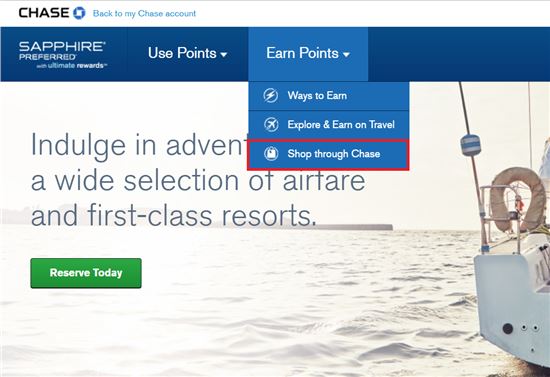
![[Expired] Chase Marriott Bonvoy Boundless 100K and Bold 50K Bonus Promotion](https://www.intellioffers.com/wordp/wp-content/uploads/2019/03/marriot-bonvoy-boundless-440x264.jpg)

 Earn 60,000 Bonus Points
Earn 60,000 Bonus Points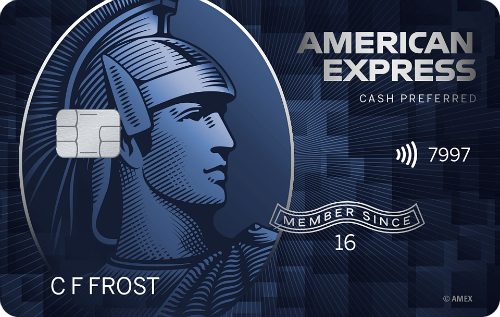




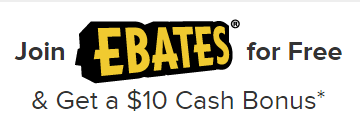

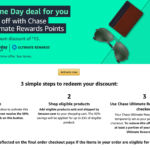

Leave a Reply