Here is how to link Chase Pay with Walmart.com purchases
Step 1. Enroll With Chase Pay
You’ll need to be signed-up for Chase Pay to get this deal. If you aren’t already, enroll in Chase Pay.

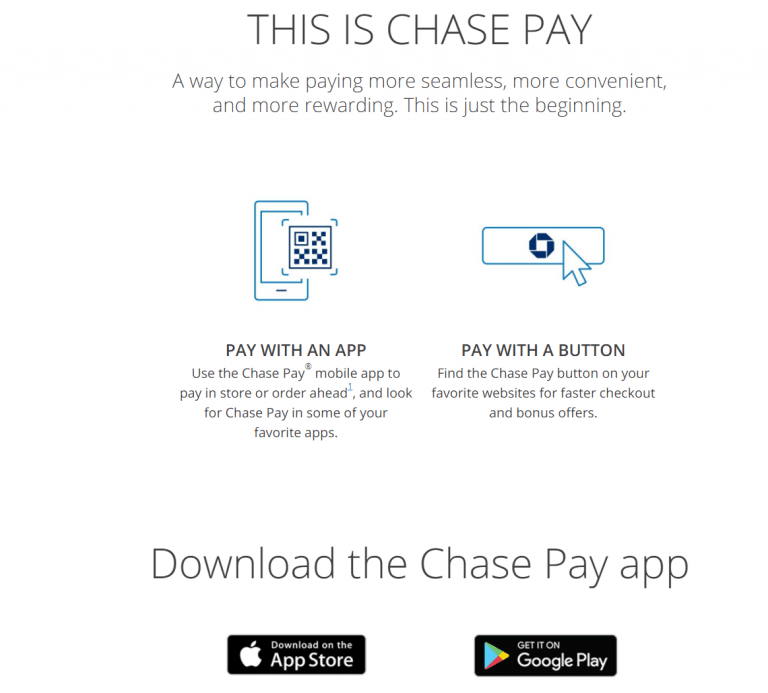
Step 2. Navigate to Walmart.com
Go to Walmart and start earning bonus points on purchases you’d make anyway! You’ll get 10 Chase Ultimate Rewards points per $1 on up to $250 in spending through Walmart.com.
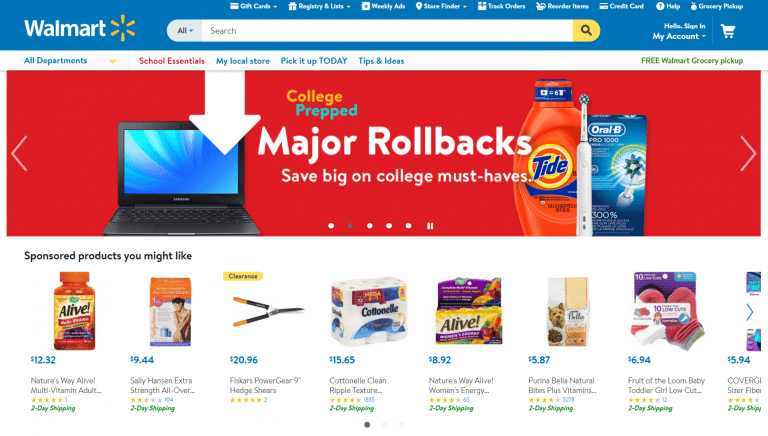 Fill Your Cart With Everyday Purchases
Fill Your Cart With Everyday PurchasesStep 3. Click “+More” at Checkout
Head to checkout and select the “+More” button under the “Enter payment method” section.

Step 4. Checkout With Chase Pay
Select Chase Pay as your payment method. You’ll automatically get 10 Chase Ultimate Rewardspoints per $1 for your purchases upto $325 in purchase until 12/14/2017
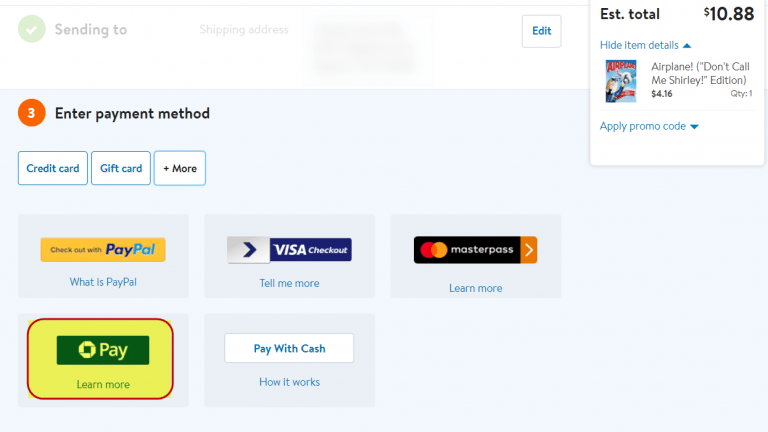
You can visit Walmart.com through a Ebates, and then use Chase Pay at checkout for even more savings! This way you can earn upto 14% cashback.
Even if this promotion ends, you can save upto 4% cashback from Ebates cashback website. Also currently Chase Freedom Quarterly Rewards offers 5% Quarterly cashback for up to $1500 in purchases at Walmart and Department stores until Dec 31st 2017.







 Earn 60,000 Bonus Points
Earn 60,000 Bonus Points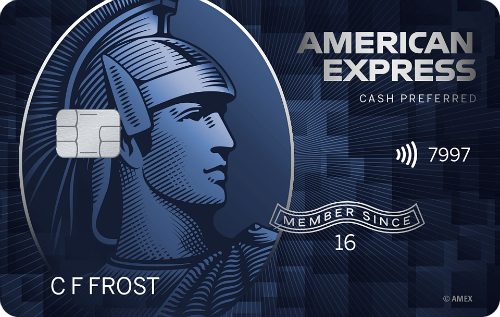




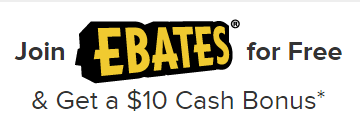

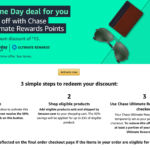

Leave a Reply